Pinterest remains one of the most effective marketing strategies for your blog in 2022. However, after so many adjustments on Pinterest last year, it came with a few updates which can help bloggers and content creators to gain exposure through the platform.
In this post, we will highlight some ultimate strategies to start pinning your way and increase the number of your blog visitors through Pinterest. We will also share some tips on the type of pins that can get you more impressions and clicks on the platform.
So, why is Pinterest still relevant for your blog? And what kind of updates do you need to know to keep up with the algorithm? Here we go!

Why Pinterest is a Good Traffic Source for Your Blog
Pinterest may not be as popular as Facebook or Twitter, but the platform may bring more value to bloggers than other social media platforms. Dubbed a visual search engine, Pinterest offers more than just some pretty photographs to create a digital scrapbook for your ideas.
If you're already familiar with search engine optimization, Pinterest can be your next big thing to boost your blog traffic. While it may take up to 6 months to get your blog post indexed on Google, you can start generating Pinterest traffic as soon as you publish your blog post.
With the right strategy, many bloggers claim Pinterest as their number one traffic source. So, how can you optimize your Pinterest account to boost the number of your blog visitors?
3 Tips to Use Pinterest as a Marketing Strategy for Your Blog
Pinterest offers almost everything a blogger needs to improve their visibility online. It is a good source for content creation ideas, and it also boosts your creativity to generate engaging visual content that converts to outbound clicks.
On top of everything, the platform also comes with data analysis that you can use as a parameter if you use Pinterest as your marketing strategy. The latter will help you evaluate the kind of content your audience likes and how you can restrategize it in your upcoming blog posts.
So, here are some tips you can implement by using Pinterest as a marketing strategy for your blog!
1. Set up a business account on Pinterest
The ultimate thing to do to get the benefits from Pinterest for your blog is by setting up a business account on Pinterest. By doing so, you will get access to get Pinterest analytics which makes it easier for you to analyze your pin performance.
When you sign up for a business account, you are also eligible to claim your website, enabling you to apply Rich Pins for the upcoming updates on your blog. All you need to do is just go into Settings, and click Claimed Accounts to add your website.
With rich pins, you can take advantage of the Article Pins feature. The latter will enable Pinterest to automatically promote your blog posts along with the title and the link directly to your post.
.jpg)
2. Create varieties of boards and pins for your blog posts
Once everything is set up, you can start getting creative with your boards and pins.
With its excellent search capabilities, creating relevant boards on your account will help others find your pins and circulate them through Pinterest. Select a category for each board, and use relevant keywords to make them easier to find for other users.
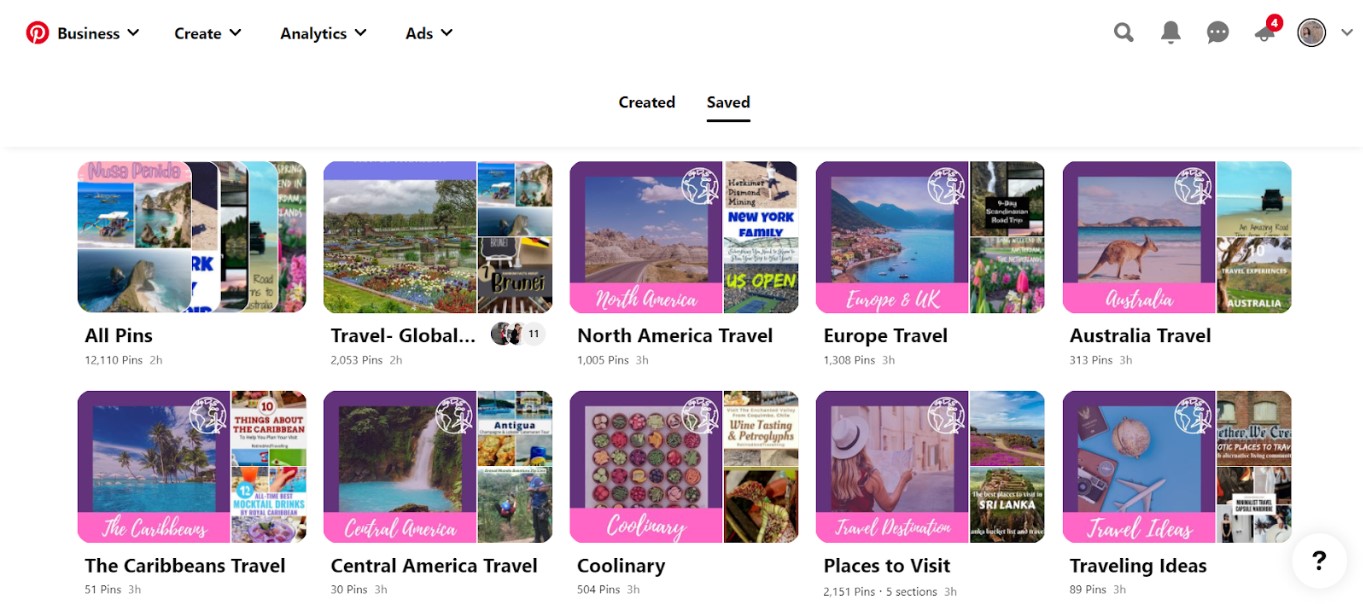
Now that your boards are ready, you can create fresh pins for each blog post to optimize it. Currently, there are three types of pins you can add to your blog post, including:
-
Regular pins are static images and graphics that you can include in your blog posts to make them shareable for your audience. For maximum results on Pinterest, you need to provide a long and narrow graphic with a short description of your blog post to get it noticed.
-
Video pins are pins that come in the form of videos where you can tell a more comprehensive story about your post. For maximum performance, you can add a video with a duration length of 6 to 15 seconds, and don't forget to set an attractive cover image to increase the ratio of outbound clicks.
-
Idea pins. Formerly known as story pins, now you can post a set of stories as idea pins to add images and videos in a single pin. Use the same image size as Instagram stories (9:16 aspect ratio) for maximum experience, and start pinning.
Now that you know the types of pins you can create for your blog posts, don't forget to research the relevant keywords and add an optimized description for each pin. By doing so, it will increase the chance of it being found through the Pinterest search box.
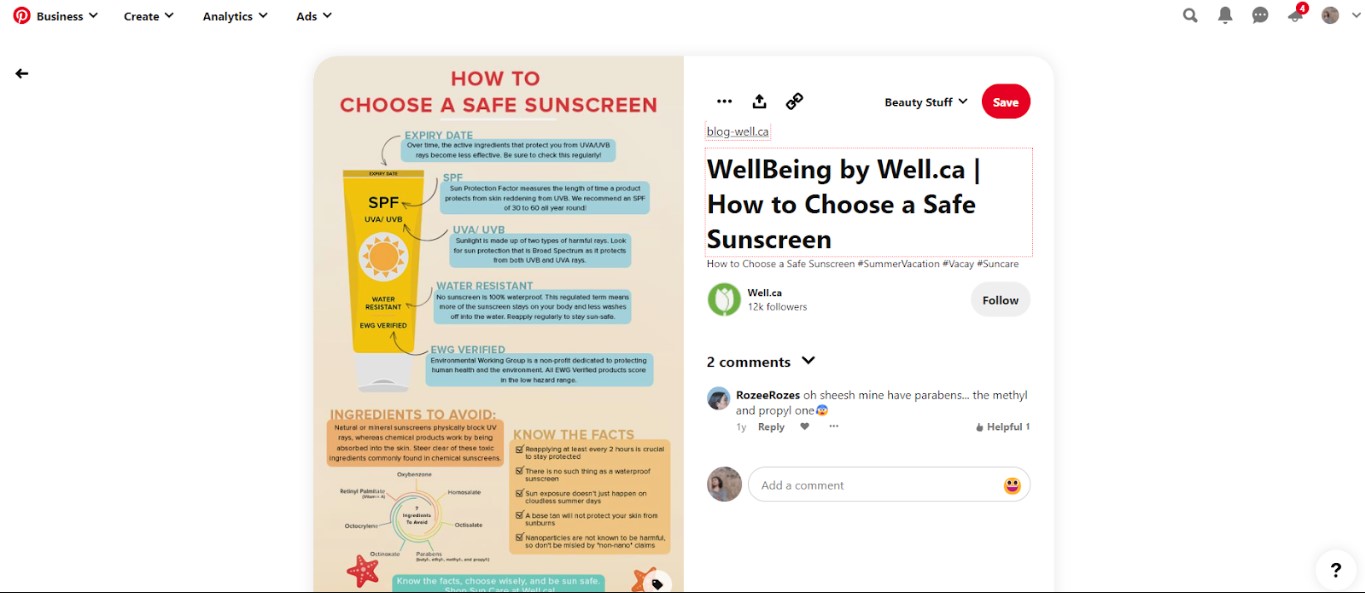
Boosting your blog through Pinterest is a combination of working on your blog post's SEO and leveraging your creativity. Once you can get them right, Pinterest can be your optimal source for your blog traffic.
3. Add Pinterest sharing tools to your blog
Last but not least, don't forget to set up a social media sharing tool on your blog posts to make them shareable for a broader audience. Social sharing is beneficial for connecting your blog posts with your existing audience. But on top of that, it can also help you reach a new audience through social media platforms.
BlogHandy provides an in-built social sharing tool with no plugins required, which you can implement for any web builder you use for your blog. Not only Pinterest, but BlogHandy also supports other channels, including Facebook, Twitter, and LinkedIn.
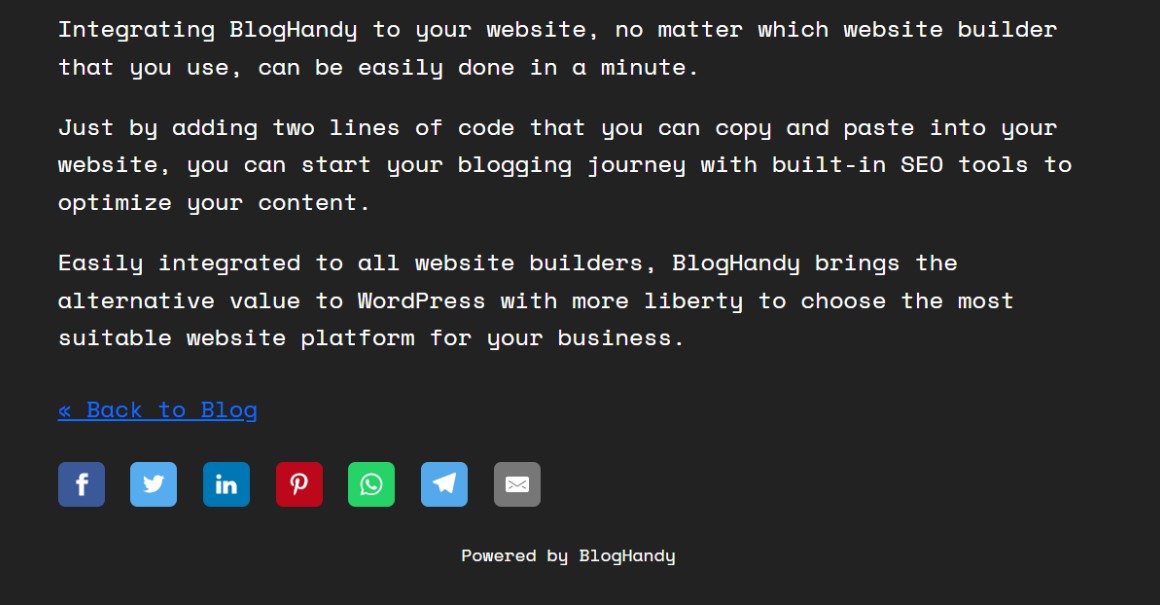
Conclusion: Pinterest as a Marketing Strategy
Pinterest is still relevant to market your blog and boosts your traffic. Statistically, it was found that 80% of Pinterest pins are repinned, which shows that the platform is valuable for spreading shareable content.
Make sure to create high-quality content that will trigger the audience to share them through the platform. Pinterest can potentially be your traffic source for your blog with the right strategy.
Driving traffic from Pinterest requires the basic skill of SEO, combined with creativity, to create engaging images that attract the audience to view and click them through the platform.
Using a streamlined blogging platform like BlogHandy can improve your blogging and social sharing experience as a blogger. It comes with social sharing tools, and it also offers built-in SEO tools that will make your job easier to rank in both search engines and Pinterest. For more in-depth information about BlogHandy, you can check the complete features of the platform here.
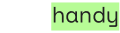
.jpg)
