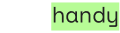Big Cartel is a great web builder platform if you want to build a budget-friendly e-commerce website. In addition, you can now add a blog to your Big Cartel store to optimize your business website on search engines. BlogHandy is one of the blogging platforms you can add to your Big Cartel website by adding a couple of lines of code.
In this post, we're going to introduce the pros and cons of Big Cartel as an e-commerce web builder and how having a blog on your online store website can benefit you as a business owner. In addition, we'll also share a simple tutorial on how to add a blog page on your Big Cartel website.
So, what's Big Cartel? And how can it benefit you as a business owner? Why should you add a blog on your Big Cartel store with BlogHandy? Let's get into it!
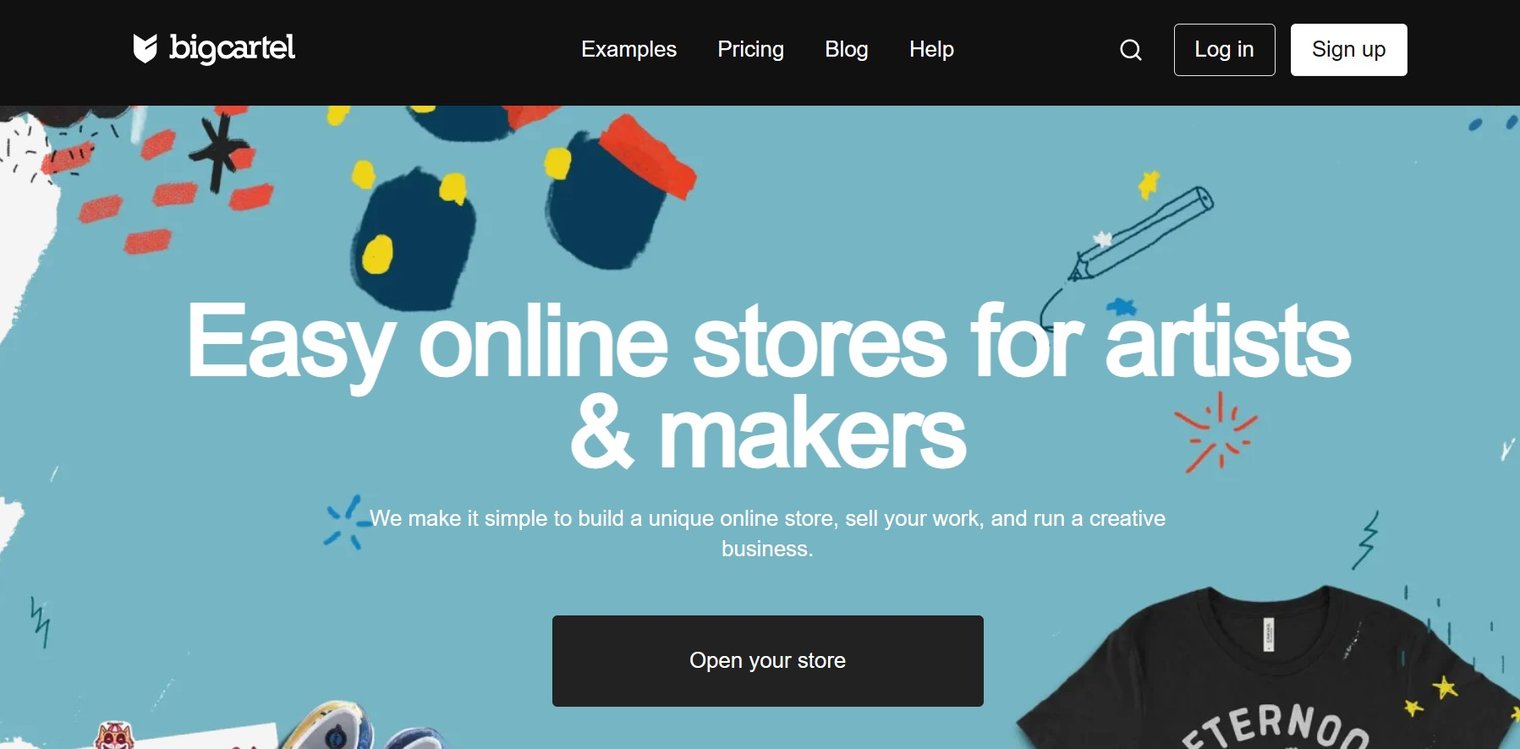
Big Cartel as an E-Commerce Builder
If you browse the Big Cartel homepage for the first time, your first impression might be that their main target market is artists and content creators. It's not wrong, as the Big Cartel founder, Matt Wigham, initially built the online store platform to sell his band's merchandise.
As their business has grown, Big Cartel has become quite versatile as an e-commerce solution for small businesses, especially those looking for a platform to build their online store with a tight budget.
Unlike some other e-commerce builders like Shopify or Sellfy, Big Cartel offers a free plan to create an online store to sell up to five items for your business. It's a good start for your small business; no credit card is required to sign up and build your e-commerce website on Big Cartel!
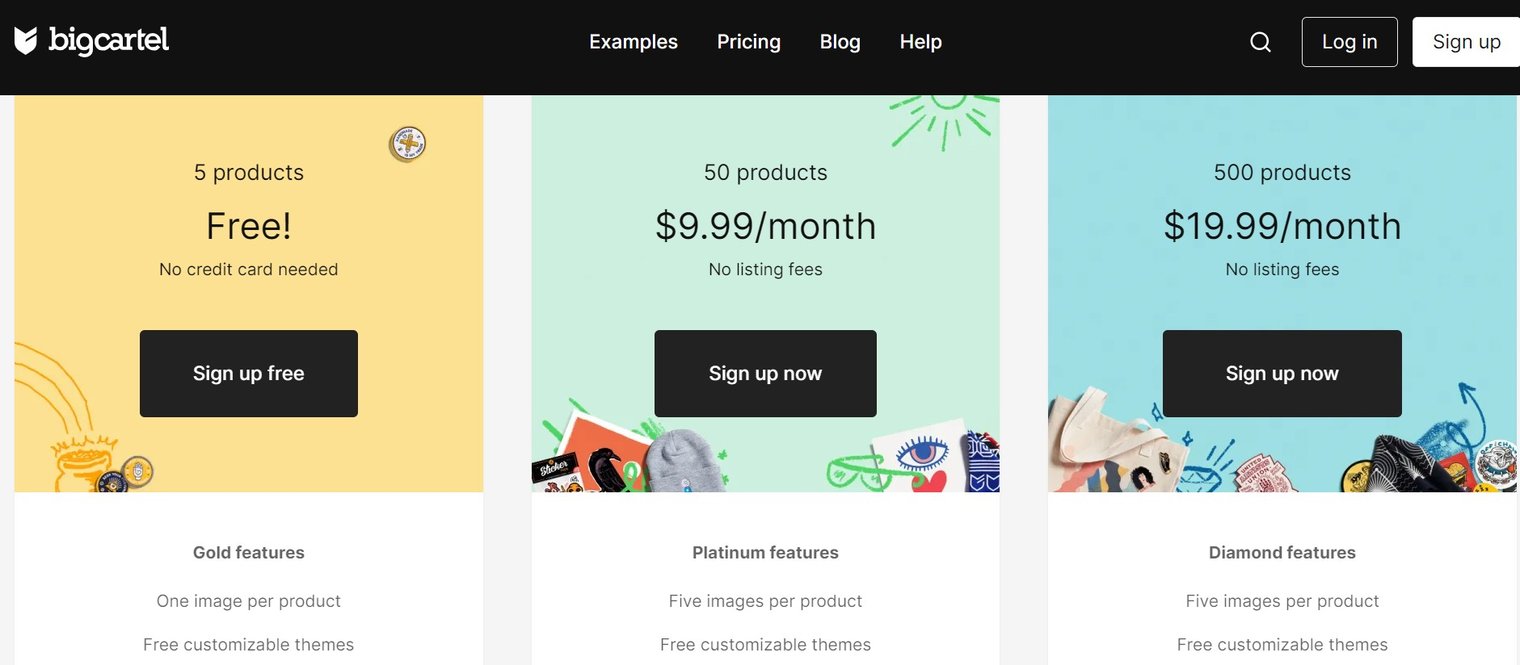
Pros of Using Big Cartel for Your E-Commerce
There are some advantages of using Big Cartel as a platform to build your e-commerce, which include the following:
- You can build an e-commerce website for free with Big Cartel, making it a great platform for small businesses to start their e-commerce journey.
- Big Cartel is beginner-friendly, as the platform comes with over 20 free templates you can adjust for your online store.
- Big Cartel is one of the most affordable web builder platforms for e-commerce websites. Even if you need to upgrade your account to a paid plan, you can pay as low as $9.99 per month to use the premium plan with some additional features that you can't get from the free plan.
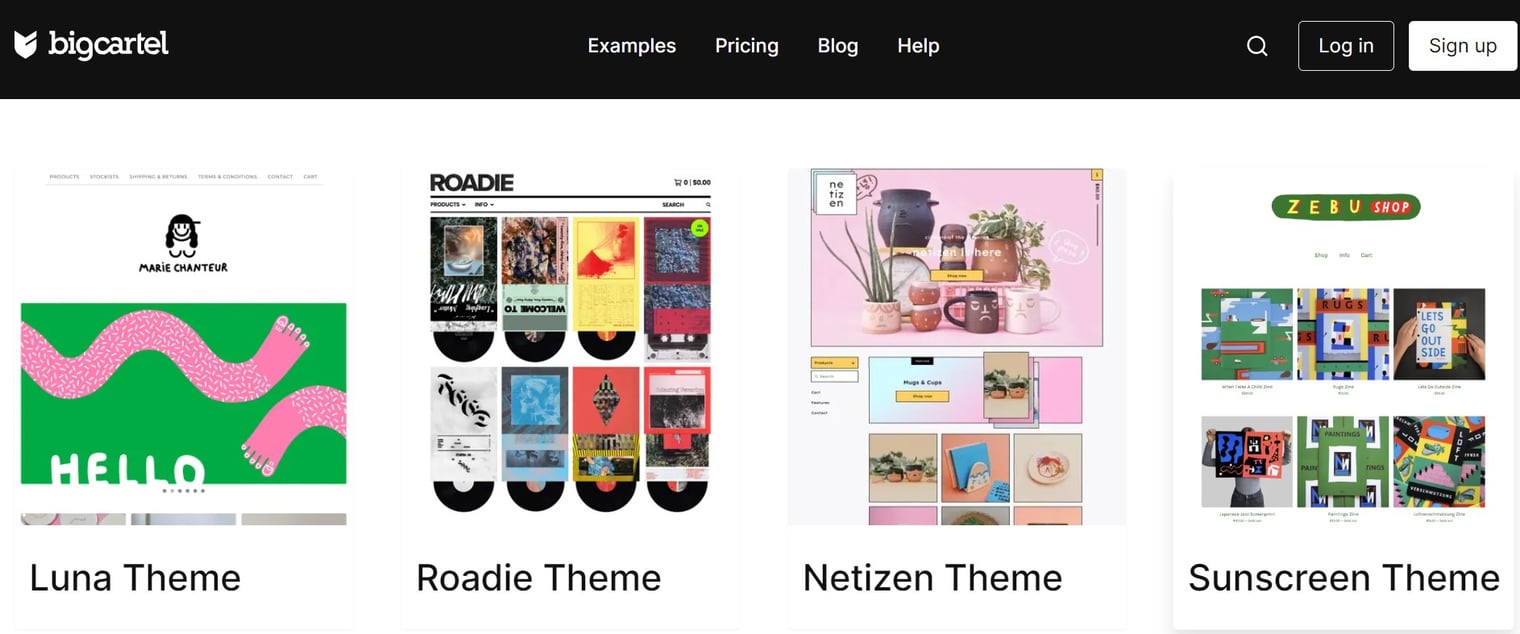
Cons of Using Big Cartel for Your E-Commerce
While Big Cartel has some advantages as a web builder platform, you may also need to consider some of the features they lack compared to other e-commerce web builders like Shopify, Webflow, or Wix, which include the following:
- Big Cartel may not be suitable for medium to large businesses, as even their Diamond plan can only add up to 500 products to your online store. You may need a bigger platform like Shopify or Sellfy if your business sells more than 500 products.
- Big Cartel doesn't come with a native blogging feature. However, you can still integrate it with a third-party platform to create a budget-friendly e-commerce website and optimize it with a blog page. And here's why BlogHandy can come in handy if you want to optimize your BigCartel website with blog posts!
- While they have some beautiful free web templates, Big Cartel only offers a handful of themes compared to other e-commerce web builders like Wix or BigCommerce. It may come as very limiting, especially if you're an experienced designer looking into customizing your business website with more advanced coding.
How to Add a Blog Page on Big Cartel Store with BlogHandy
Although Big Cartel doesn't have a native blogging feature on its platform, the good news is that BlogHandy can be a great solution to add an SEO-optimized blog to your Big Cartel store. Just by adding a few lines of code, you can now add a blog page on your Big Cartel website with BlogHandy.
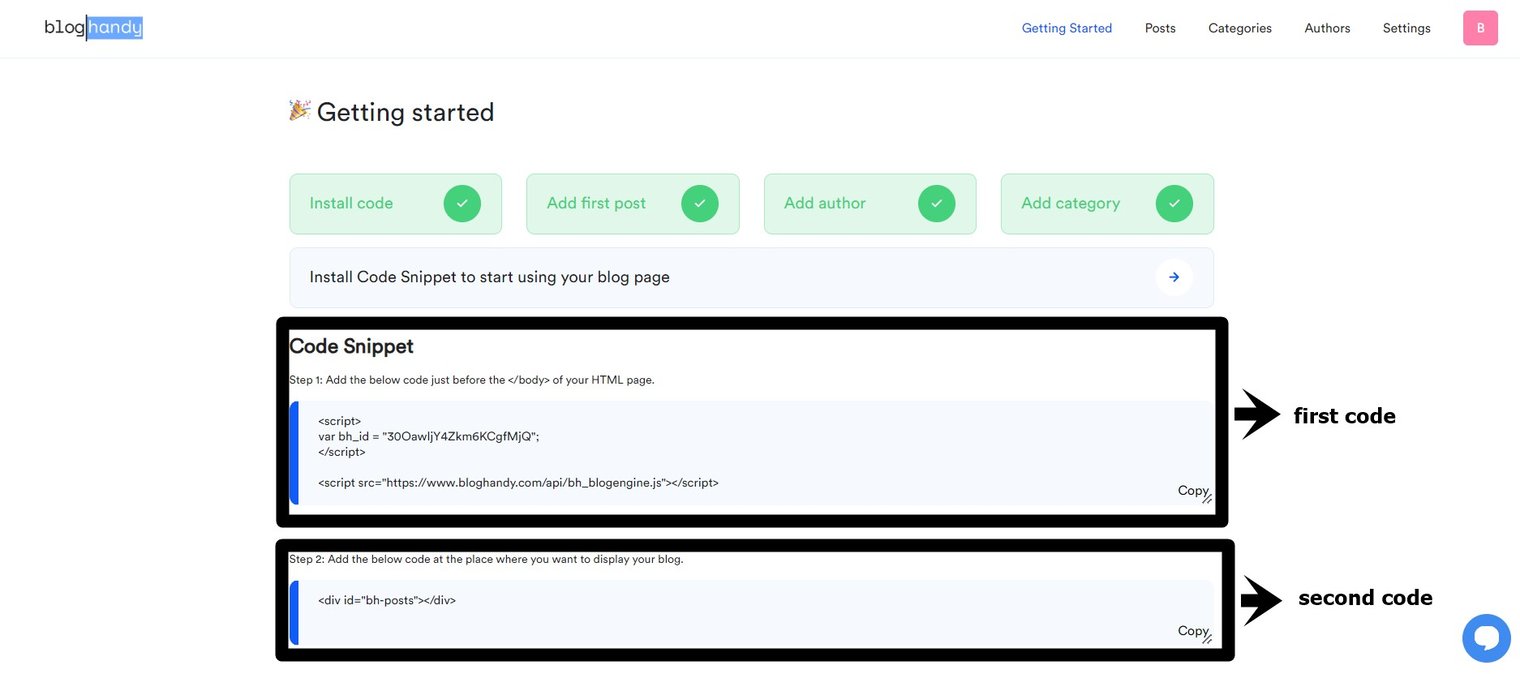
BlogHandy is a great additional platform for your Big Cartel store, as it enables you to optimize your e-commerce website with a content marketing strategy. In addition to the blogging feature, BlogHandy also comes with built-in SEO tools to optimize your blog posts by adding targeted keywords and meta descriptions for your content. You can also add a social sharing tool to boost your blog posts and products on social media platforms like Facebook or Pinterest.
So, how can you add a blog to your Big Cartel store with BlogHandy?
#1 Go to your Big Cartel account
Once you sign up for a Big Cartel account, you'll be directed to your dashboard. Click the "Account" option on the top menu, and you can scroll down until you see the "Your shop" section that can lead you to the web editor page.
On the "Your shop" box, click the "Design" button to go to the editor page.
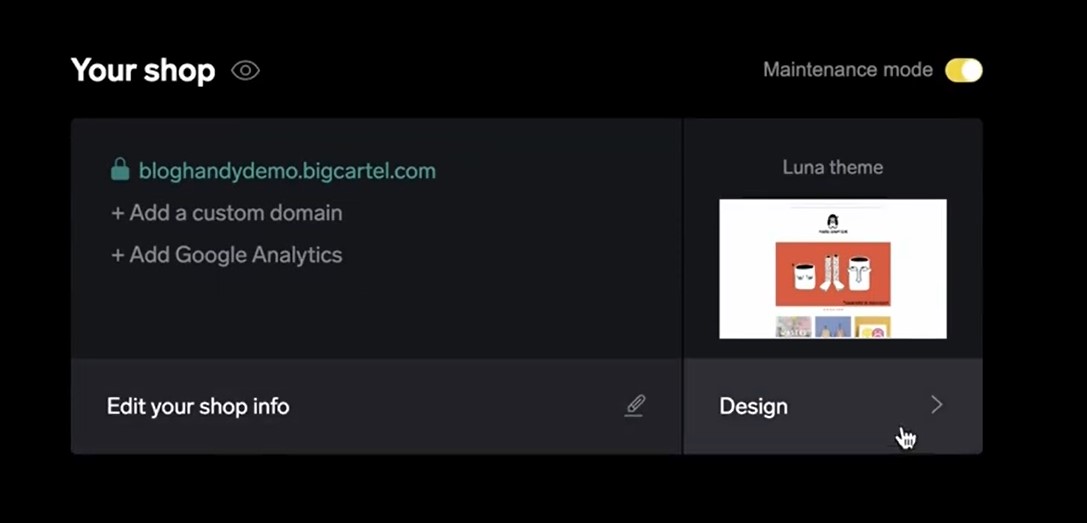
#2 Add a blog page on your Big Cartel website
On the editor page, you can see the main menu at the top of your screen with the editor section on the right-hand side of your monitor. Next, click the "Pages" option on the main menu to add a blog page to your Big Cartel website.
Click the "Add a new page" button on the editor section, and you can add the page name accordingly. As we want to add a blog page, we can use "Blog" as the page name for this one.
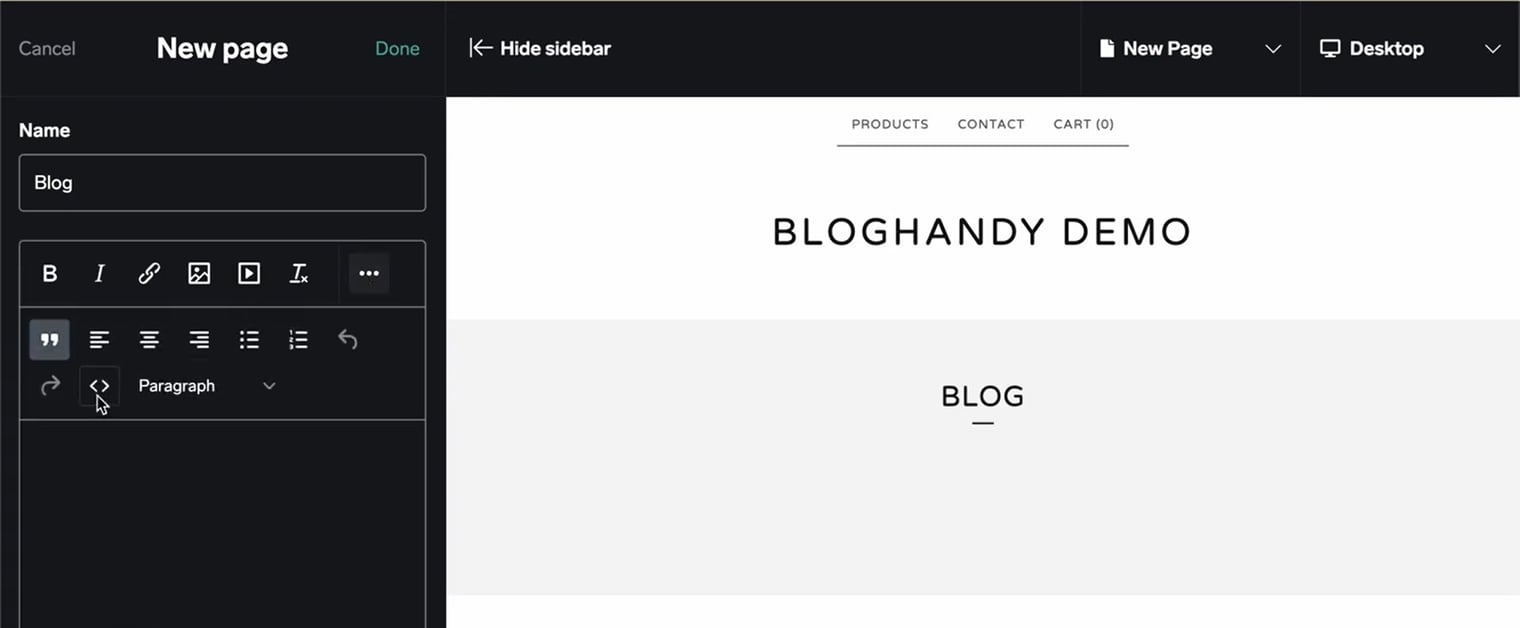
#3 Add the BlogHandy codes on your Big Cartel website
Below the "Name" column, you can see the content box, and here's where you need to add the two lines of BlogHandy code to incorporate the blogging feature on your Big Cartel store. Click the 3-dot icon on the content menu, and you can click the <> icon to add the source code from your BlogHandy codes.
Go to your BlogHandy dashboard where you can see the Code Snippet you need to incorporate on your Big Cartel website. Copy both codes accordingly, and paste them on the content menu of your Big Cartel editor page. Once added, don't forget to click "Done" to finalize this step.
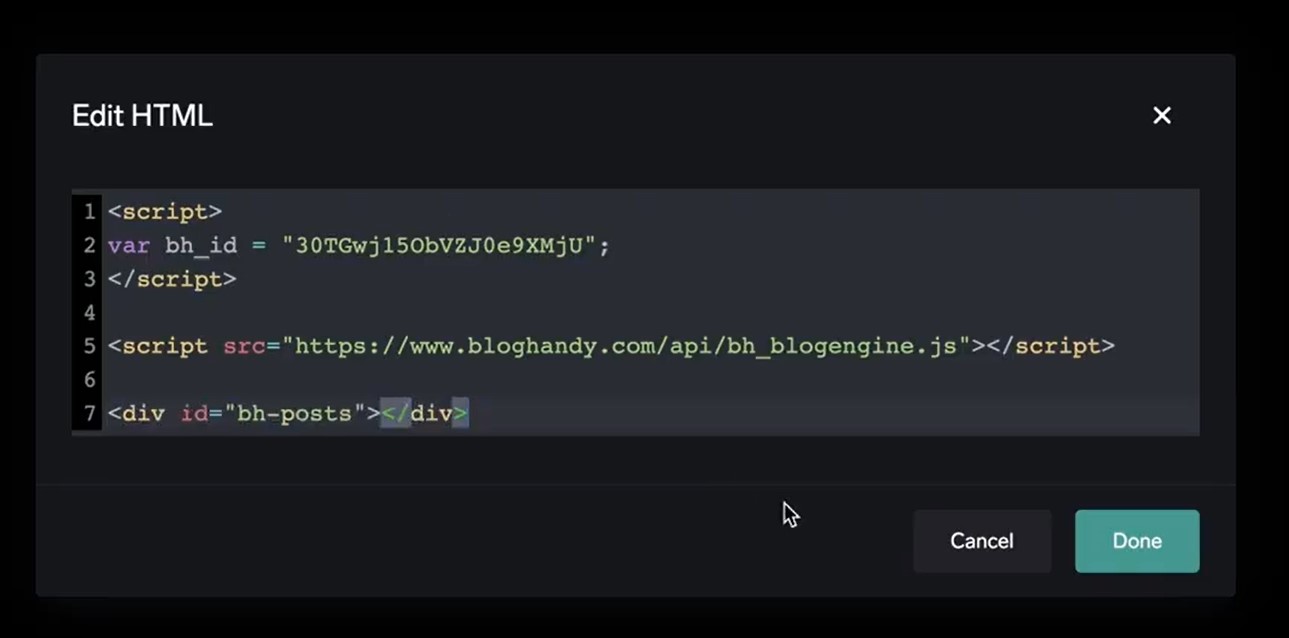
If done correctly, your content menu will look like this. Go to the top menu, and click "Done" once again.
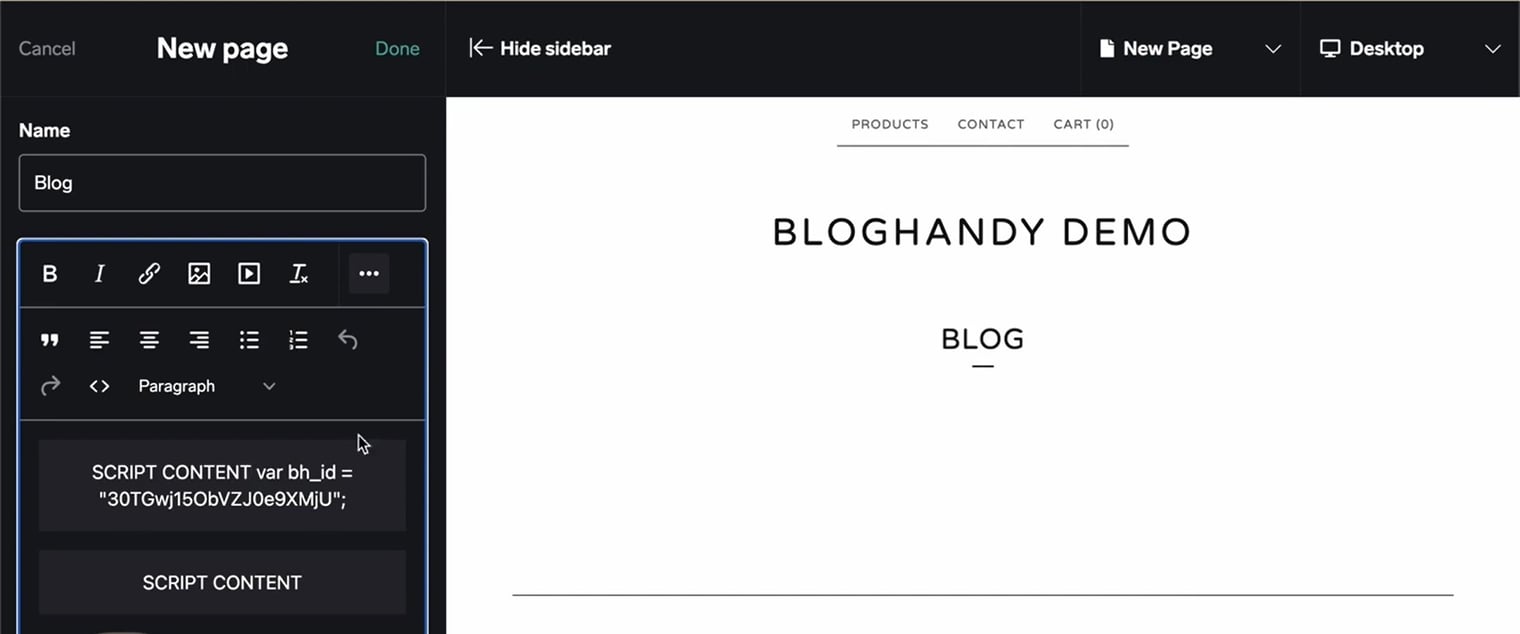
After clicking "Done", the preview of your blog page will appear on your editor page. If it's good to go, go to the menu at the bottom of your screen, and click the "Publish" button on the right-hand side of your monitor.
#4 Add your Big Cartel blog URL on BlogHandy
The next step to finalize the integration of your BlogHandy blog and Big Cartel website is to add your blog page URL on BlogHandy. To do this, you need to exit the editor page and go back to the main menu on your Big Cartel account, where you can find the "Your shop" section.
Under the "Your shop" section, you can find the live URL of your Big Cartel website. Click on it to see the interface of your e-commerce website, and you should be able to see the new blog page you've added in the previous steps. Go to your Blog page, and copy the URL.
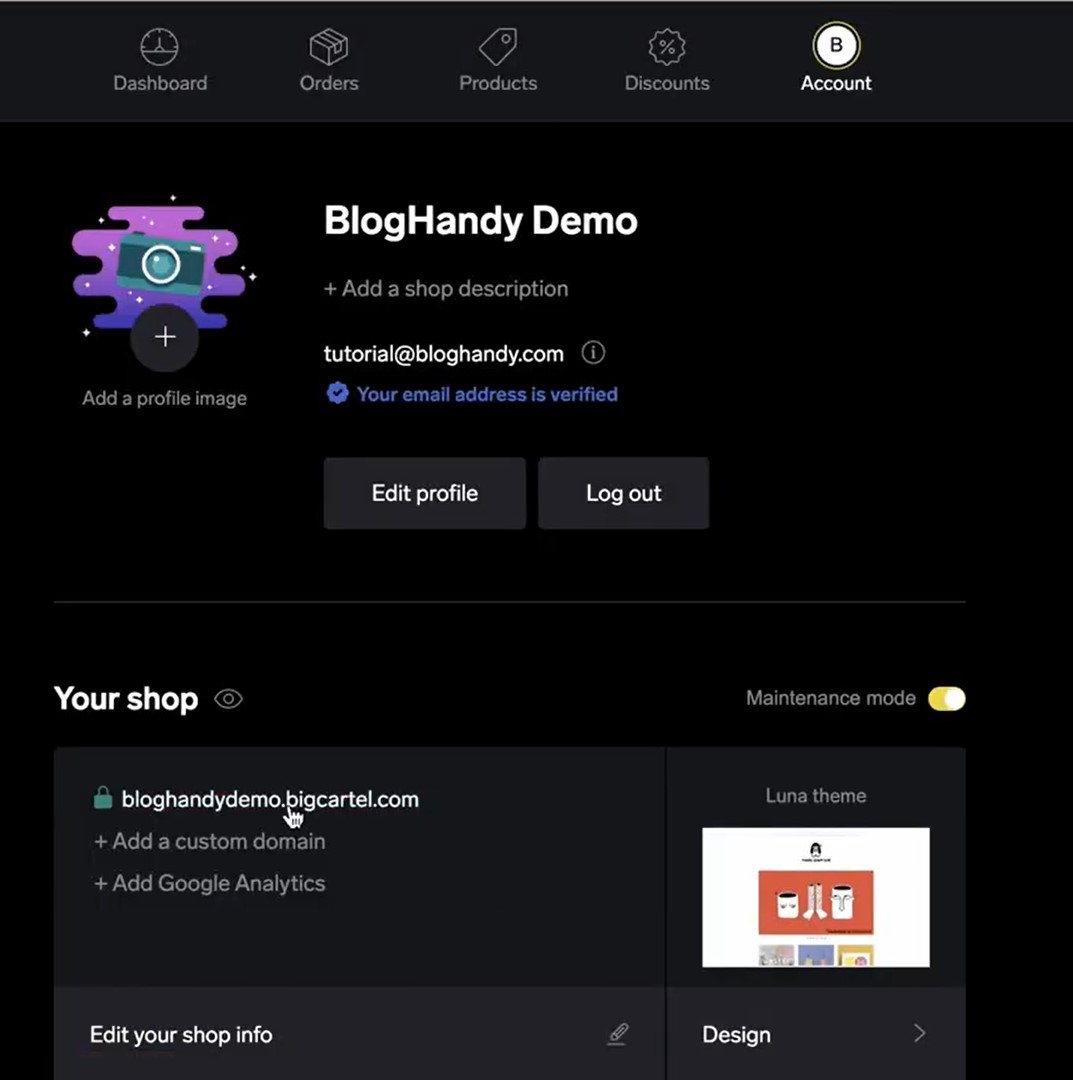
Now, go back to your BlogHandy dashboard and click "Settings" on the top menu of BlogHandy. The first page that appears on BlogHandy settings will be under the "General" section, where you can find the Blog URL to paste your Big Cartel blog page you copied earlier. Once added, scroll down to click the "Save all changes" button to finalize the step.
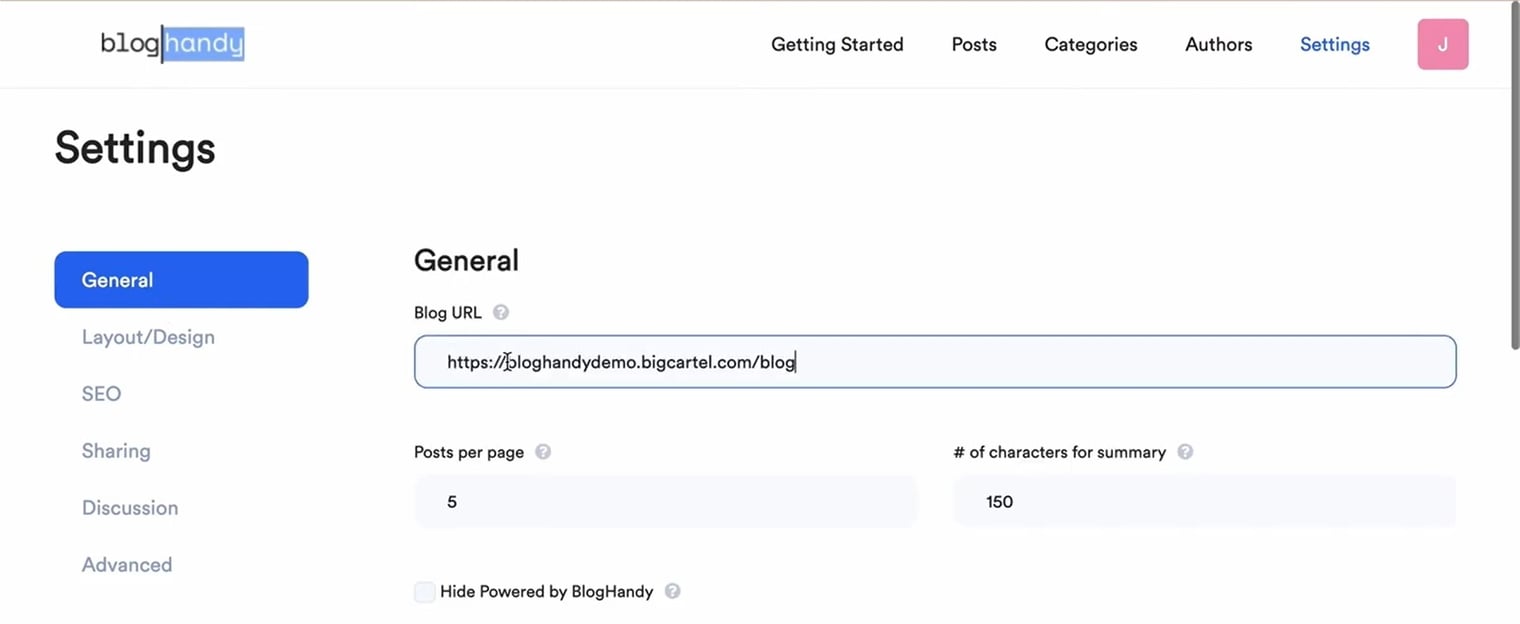
#5 Change your Big Cartel blog layout with BlogHandy
Once your Big Cartel website and BlogHandy are fully integrated, you can now change the blog layout on the BlogHandy settings page. Under the "General" section, you can see the "Layout/Design" section where you can find several BlogHandy blog templates that you can choose based on your preference.
To change the blog layout, you can slide the button next to the template name and click "Save all changes" to finish implementing the layout. Head back to your Big Cartel blog, and refresh the page to see if the changes are reflected.
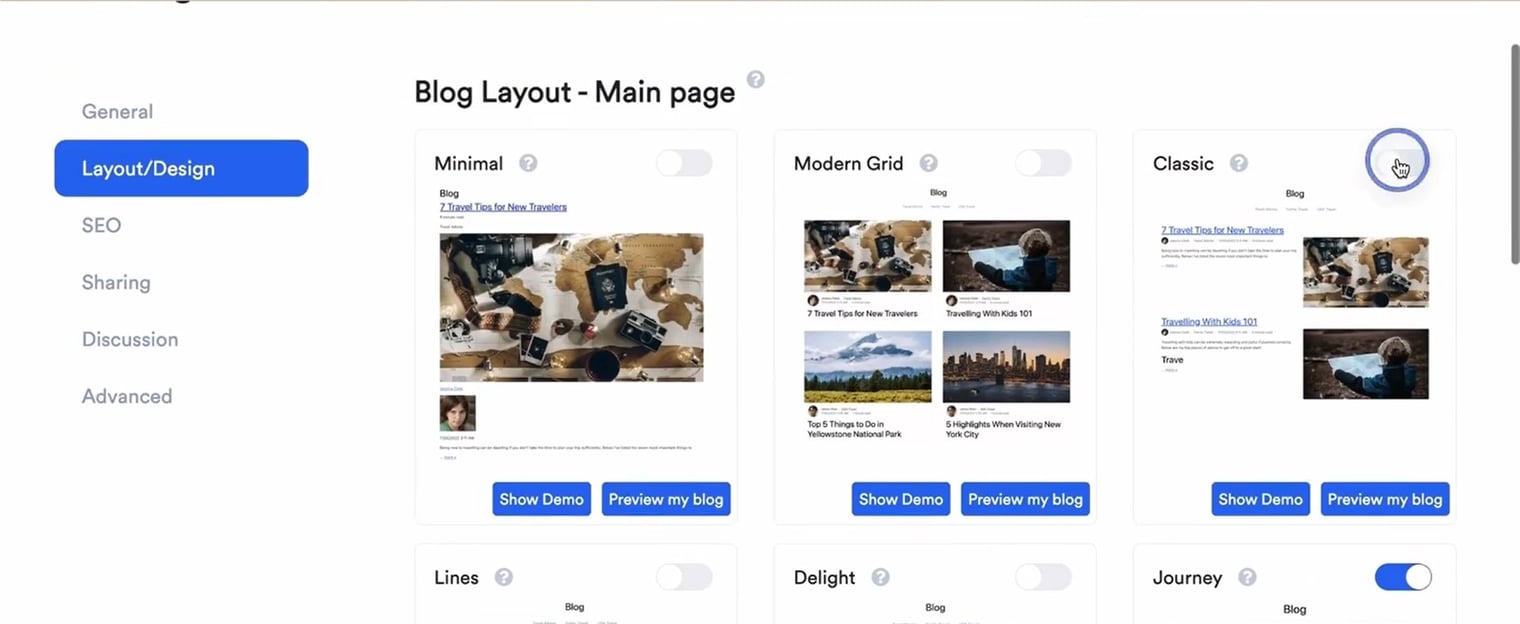
If you want to customize your blog layout using CSS, you can also go back to the "Settings" page in the same section, and you can add the CSS code above the "Save all changes" button. Alternatively, you can also contact us via email, as the BlogHandy team can help you customize the blog layout according to your needs.
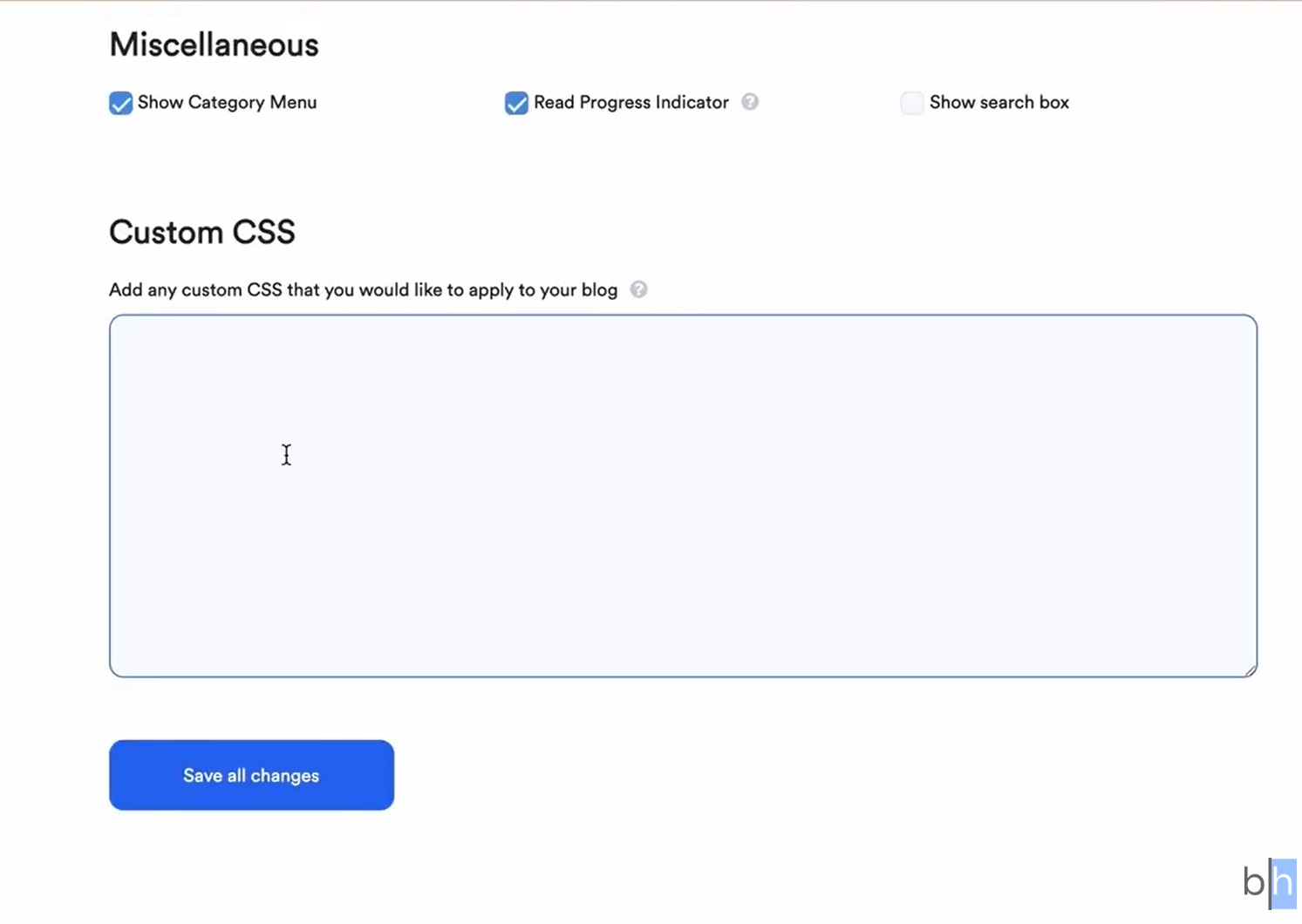
Conclusion
Big Cartel is a freemium e-commerce website builder enabling you to create an online store with advanced features like discount codes or shipment tracking for your business workflow.
The only downside is that unlike some other e-commerce platforms, BigCartel doesn't have a native blogging feature that you can add to optimize your BigCartel store using SEO-optimized content. This is where BlogHandy can fill the gap, as you can add the blogging feature on your Big Cartel store by adding the BlogHandy codes to add the functionality to your website.
So, do you have a Big Cartel store that you want to optimize by adding a blog page with BlogHandy? You can sign up for your BlogHandy account for free here, and start creating SEO-optimized content to boost sales on your Big Cartel store!