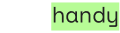Easy-to-use content management features and SEO optimization are what content marketers look for in a website builder. Webflow is one of many popular platforms to build a website, whether you want to create engaging landing pages or blogs as a content marketer.
While Webflow is pretty well-known as a no-code tool for creating a website, the platform offers so much more than that. From the top-notch content management system (CMS) to the easy integration with various third-party tools, Webflow is suitable for diverse types of users, from beginners to professional web developers and designers.
In this post, we're going to deep dive into Webflow for content marketers and why it's a great platform to create engaging landing pages and blogs whether you build a website for your business or your clients.
So, how suitable is Webflow for content marketers?

How to Use Webflow for Content Marketers
Optimized for content marketing, Webflow offers various features that content marketers can utilize effectively with the right strategy.
Whether you're a new content marketer trying to set your foot in the industry and build your website from scratch or working with a big team for your content marketing campaigns, Webflow seems to provide all the necessary tools depending on your needs.
Webflow offers a range of pricing for their premium plans starting from as low as $14, which you can adjust according to your budget and needs for your website.
For content marketers, Webflow comes with a sophisticated content marketing system (CMS) that allows you to streamline your content creation and management workflow. This feature will come in handy, especially if you work with a big team of content marketers across various platforms and responsibilities.
From creating a landing page from scratch to optimizing your marketing campaign by integrating your Webflow site with various third-party tools, streamlining your content marketing can never be easier. Here are some great ways to use Webflow for content marketers!
.png)
1. Create an engaging landing page and website with Webflow
With its user-friendliness and wide range of customizable templates for landing pages and websites, Webflow is suitable even for beginners who know nothing about coding. With its drag-and-drop feature, you can create a website using the available templates or start from scratch with a custom design.
For more experienced web developers and beginners, Webflow also enables you to apply your coding skills with HTML, CSS, and Javascript when needed. The latter also makes Webflow stand out compared to other website builder platforms like Wix.
Content marketers need engaging landing pages and websites, especially if they focus more on their marketing campaign in the digital space. What's a better way to establish your online presence than having your website up and running?
A landing page for content marketers is also essential for generating leads. But before you start, define your main goals and messaging so you can target the specific leads that will eventually convert. What action do you want visitors to take on your landing page? What message do you want to convey to them? Answering these questions will help you design a landing page that is focused and effective.
2. Produce SEO-optimized content on your blog with Webflow
Blogging is essential for content marketers, and Webflow is a great platform to optimize your website with SEO-optimized content through your blog posts. Webflow has SEO features that enable you to optimize your website for search engines.
From meta description, title tags, alt text, and optimizing your website's speed combined with the top-notch CMS to manage and create your content, Webflow offers a complete solution for your content marketing problems.
While you can use the native CMS from Webflow, you can also integrate it easily with third-party blogging platforms like BlogHandy. Just by adding two lines of code from BlogHandy to your Webflow website, you can optimize your blog pages with the necessary search engine optimization and social sharing tools.
The features may come in handy if you also market your content through social media platforms like Facebook or Pinterest, as BlogHandy enables you to add social sharing tools across these platforms to ensure the ease of content-sharing activities for your blog posts.
.png)
3. Optimize your content marketing strategy on Webflow
Creating SEO-optimized content isn't enough without promoting them across platforms, whether through social media or email marketing. It's the fastest way to reach your target audience and spread the word about your fresh content.
Webfow enables you to integrate your website with various third-party tools, including email marketing platforms such as Mailchimp or Mailerlite so you can create and manage your email marketing campaigns in one step. By combining these tools with unified communications technologies, you can further streamline engagement across multiple channels, including chat, voice, and video.
Email marketing is a great way for content marketers to communicate with the audience regularly, and it's also one of the most effective ways to drive traffic and engagement for your content. It's a powerful tool for content marketers to build relationships with their audience and gather valuable data to improve their content strategy moving forward.
When done correctly, you can enhance your overall marketing strategy and achieve your business goals as a content marketer by integrating your content into your email marketing strategy.
4. Analyze your content marketing strategy using Webflow's analytics
On top of all the useful features for content marketers, Webflow also comes with its analytics feature that enables you to track your website performance and improve your content's effectiveness. In addition, you can also integrate it with Google Analytics, allowing you to track your data across multiple platforms and gain deeper insights to enhance your content marketing strategy.
With its user-friendly interface, Webflow's analytics is also easy to use and you can view key metrics for your website performance, such as page views and bounce rate. It also allows you to customize your dashboard to focus more on the metrics that matter most to your content marketing goals.
Webflow is also equipped with conversion tracking tools, which allow you to track sign-ups, downloads, and purchases through your website. It's essential to have, especially for content marketers who want to measure the effectiveness of their content marketing strategy and how it converts to sales.
.png)
5. Work together with your content marketing team on Webflow
Webflow can be an effective tool to streamline collaboration with the rest of your content marketing team. It comes with collaboration features, allowing you to work with your team on content creation and management.
Not only the content marketing team, Webflow is also a great platform to split the tasks across divisions like web development or web design team.
You can share access to the specific project with your team members and assign specific pages or sections according to their roles and responsibility.
By doing so, it will allow everyone to work on their tasks while ensuring that everything is cohesive and aligned with your overall content marketing strategy.
The Advantages of Using Webflow for Content Marketers
Webflow is a powerful tool for content marketers that offers a range of features and benefits that can help streamline content creation, improve SEO, increase conversions, and provide valuable insights into the performance of their content.
Compared to some other website and landing page builders, Webflow offers some advantages for content marketers, including:
-
The user-friendly interface allows everyone to start creating and publishing content with Webflow's drag-and-drop functions.
-
Customizable templates make it possible for content marketers to create visually appealing and engaging content that aligns with their brand without any hassles.
-
Webflow's built-in SEO tools also simplify content optimization for content marketers, making it easier to reach their target audience.
-
Easy integration with third-party tools like BlogHandy or email marketing platforms, which makes it easier to streamline and optimize your website and marketing campaign.
-
Collaboration features allow content marketers to work simultaneously with their team members based on each assigned role and responsibility.
-
The robust analytic tools that allow content marketers to track their website or landing page performance can help them to make data-driven decisions about their strategy moving forward.
With all these advantages, combined with the fairly affordable premium plans, Webflow is a great alternative platform for building landing pages and blogs for content marketers.
.png)
Conclusions
The combination of SEO-friendly tools and a streamlined content management system is a must for content marketers. Webflow offers all these necessary features, making it a suitable website and landing page builder for content marketers.
With its various premium plans, Webflow is a great alternative to creating engaging landing pages and websites based on specific needs and features. Whether they want to focus more on the landing pages and generate leads by growing their email list or optimizing their website with SEO-optimized blog posts, content marketers can benefit from what Webflow offers in their platform.
The ease of integration with third-party tools makes Webflow stand out compared to other similar platforms. Whether you want to connect your website with your email marketing platform or enhance the functionality of your website using a third-party tool like BlogHandy, you can do it without having any coding skills.
Sign up for free and embed BlogHandy into your Webflow to optimize your website through blogs now!